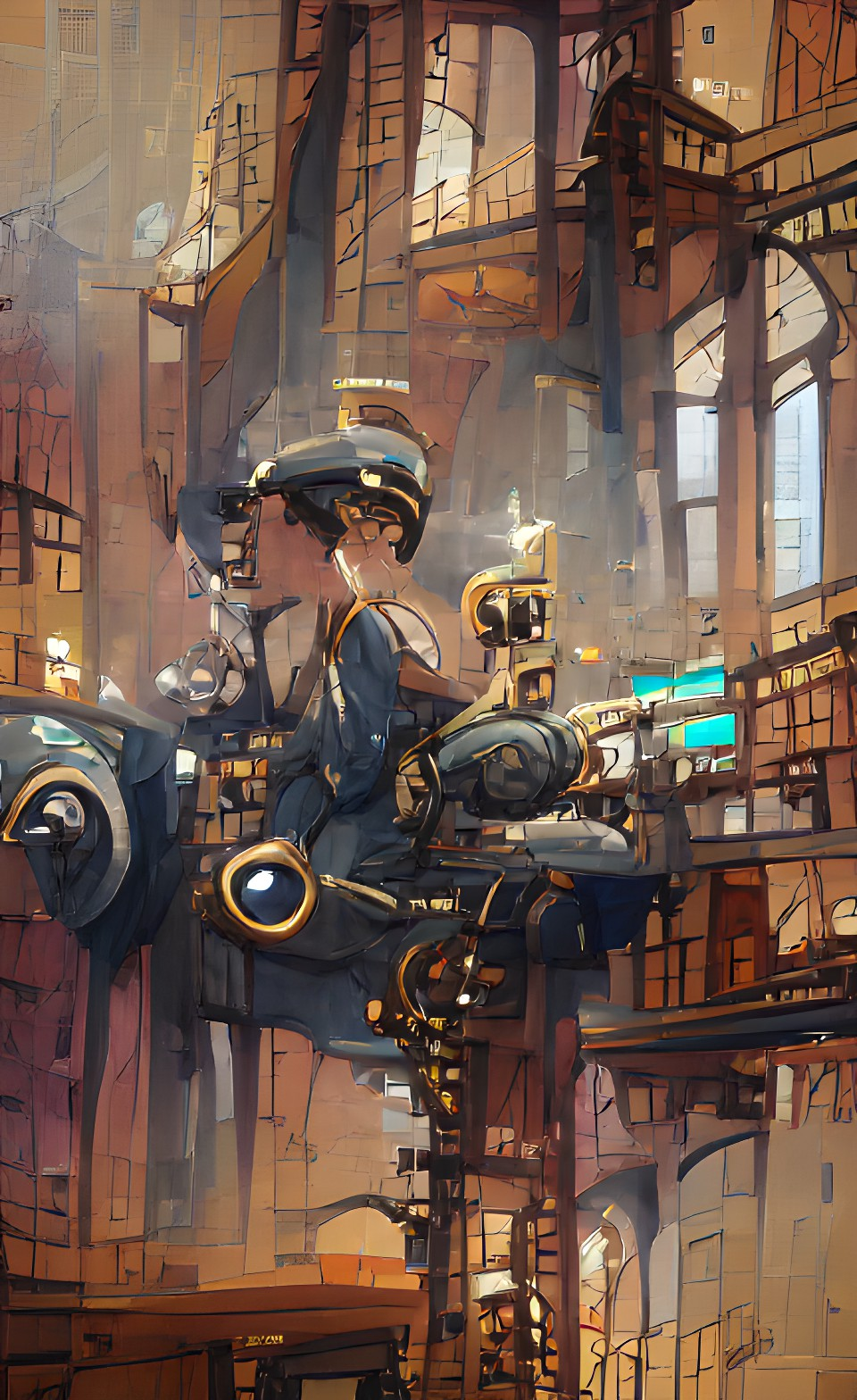YouTube Speeds Faster Than 2x
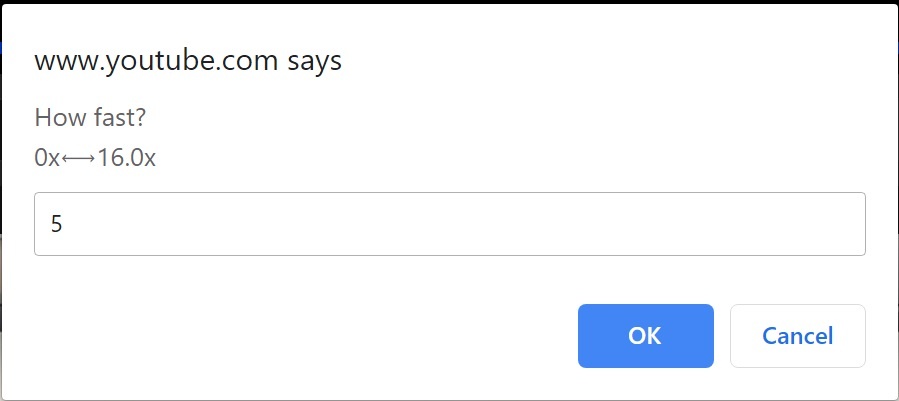
I remember speeding up books on tape to chipmunk speeds so I could get through them faster. Today, my podcast app does this without the pitch distortion, and it can even trim out the silent parts.
YouTube recently added a slider to select a custom speed between 0.25x and 2x at 0.05x increments.
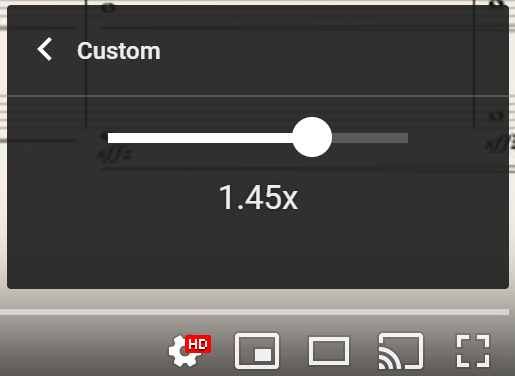
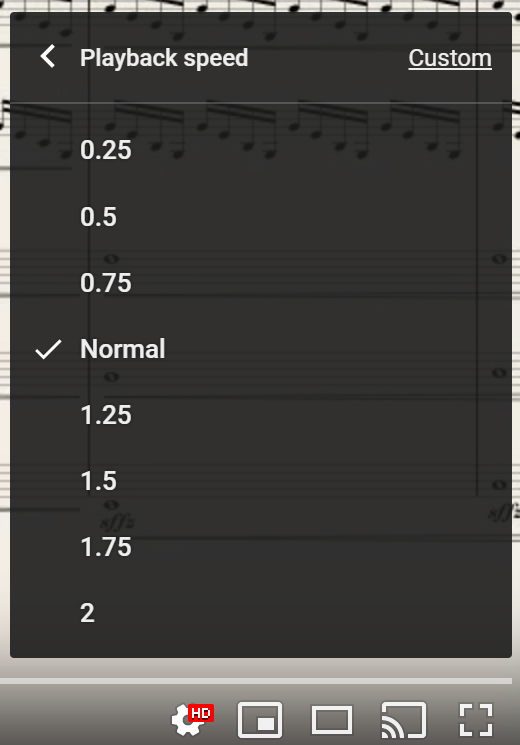
But you can do more. It’s possible to choose any speed between 0x and 16x by changing the value of the video’s playbackRate property.
I wrote a little JavaScript code that will let you type in whatever speed you want. It works for lots of other sites too, like Netflix, Twitter, and Facebook.
Making a Bookmarklet
UPDATE: I’ve made a page that lists some of the bookmarklets I’ve made. The custom video speed is the 1st one.
First, make a new bookmark. In chrome, you can use ctrl + d. You can do it on any page, but before you click “Done”, click on “More…“.
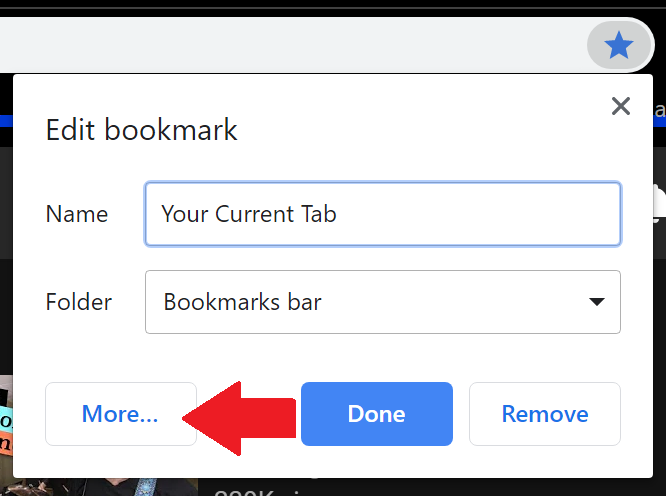
I like the Name to be short so I use this: ⏩
Then paste the following code into the URL. To copy it, double click anywhere in the code, then use ctrl + c.
javascript: {
if (document.getElementsByTagName("video").length) {
const videos = [...document.getElementsByTagName("video")];
const currentSpeed = videos[0].playbackRate;
const input = Math.min(Math.max(parseFloat(prompt("How fast?\n0x⟷16.0x", currentSpeed)), 0), 16);
if (typeof input === 'number' && !isNaN(input) && input !== currentSpeed) {
videos.forEach(v => v.playbackRate = input);
}
} else {
console.log("Can't find a video.");
}
};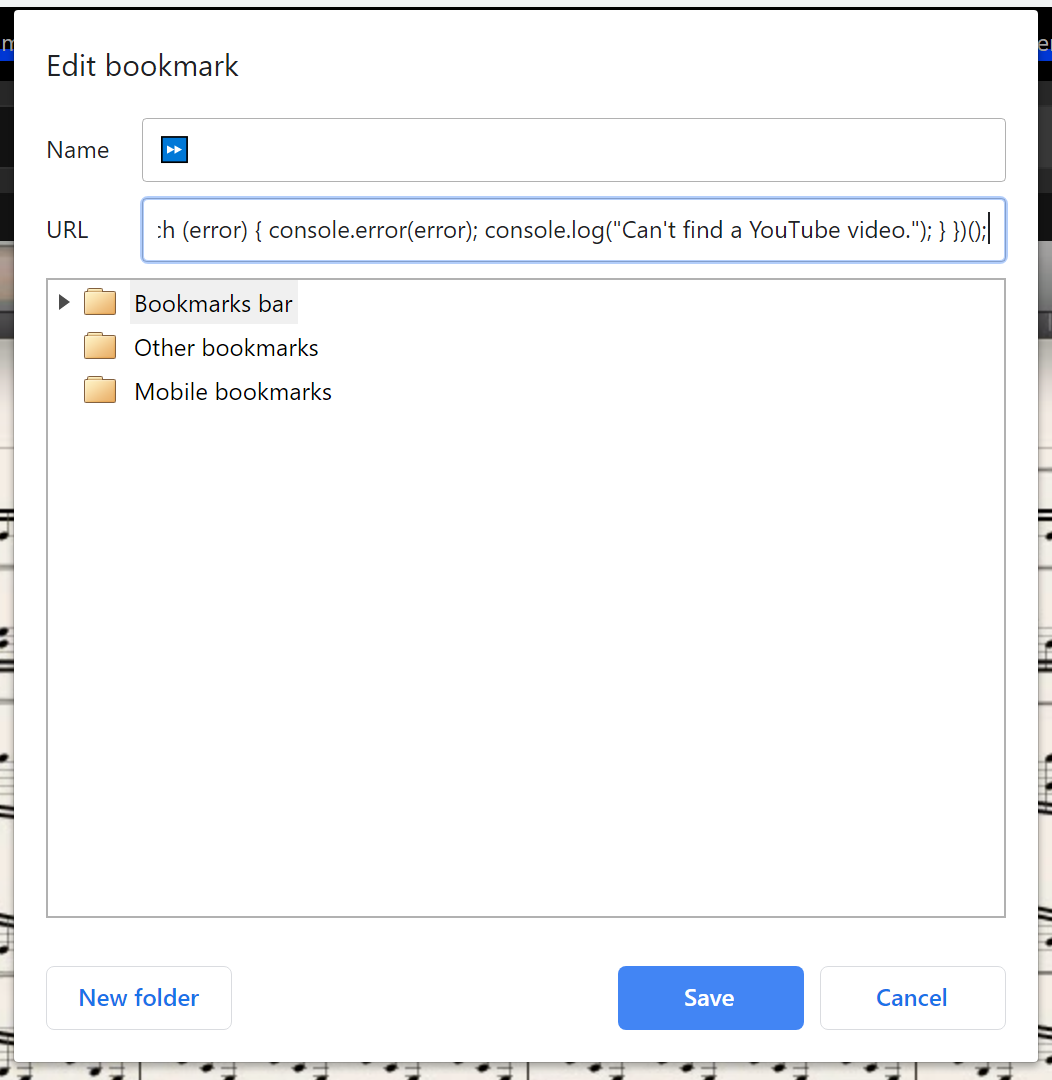
When you’re watching a YouTube video, you can click the bookmarklet you just made, and it will let you type in the speed.
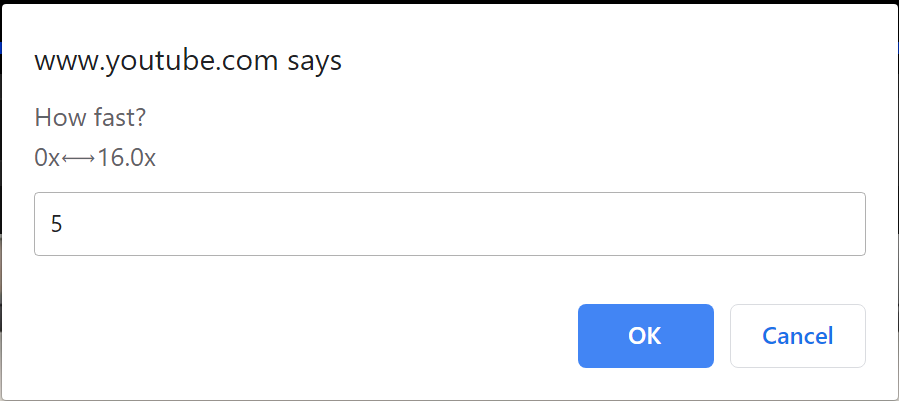
Skipping Ads
Here’s another version of the code that just toggles the speed between 1x and 16x. If an ad is playing (even an unskippable one), you can play it at 16x to get through it quickly.
I use this as the Name: ⏭️
And here’s the code for the URL:
javascript: {
if (document.getElementsByTagName("video").length) {
const videos = [...document.getElementsByTagName("video")];
const currentSpeed = videos[0].playbackRate;
videos.forEach(v => v.playbackRate = currentSpeed == 16 ? 1 : 16);
} else {
console.log("Can't find a video.");
}
};Here’s another one that has a little meter to show the current speed.
javascript: {
if (document.getElementsByTagName("video").length) {
const videos = [...document.getElementsByTagName("video")];
const currentSpeed = videos[0].playbackRate;
const m = x => 5 * (Math.log2(x) + 4) + 1;
const l = "0 ⅛ ¼ ½ 1 2 4 8 16";
const a = i => l.substring(0, m(i)) + "͟" + l.substring(m(i));
const input = Math.min(Math.max(parseFloat(prompt(a(currentSpeed), currentSpeed)), 0), 16);
if (typeof input === 'number' && !isNaN(input) && input !== currentSpeed) {
videos.forEach(v=>v.playbackRate = input);
}
} else {
console.log("Can't find a video.");
}
}Here’s one that just sets the playhead to the end of the video.
javascript: {
let v = document.getElementsByTagName("video")[0];
v.currentTime = v.duration;
}